
You need a blockchain wallet to explore the vast world of cryptocurrencies; thankfully, creating one is free. Without a blockchain wallet, you cannot send or receive blockchain-based transactions. Furthermore, a wallet is a must-have if you want to use decentralized applications (Dapps) that make up web3. The latter case is where MetaMask truly shines. It is more than simply a wallet; it gives consumers access to the ever-growing sector of decentralized finance.
This article is an overview of the MetaMask wallet and the process of installing and connecting it to different blockchain networks.
What is MetaMask wallet?
MetaMask is a cryptocurrency wallet developed by ConsenSys in 2016, compatible with various blockchain networks. It has a mobile app for Android and iOS and a browser extension for desktops.
The desktop version of MetaMask is a browser extension that gives you access to Ethereum and multiple other blockchains and their many decentralized applications, including those for trading NFTs and running smart contracts. Plus, since it is just a browser extension, there is no need to synchronize the entire blockchain on your system, which can save up a lot of storage space compared to other wallets.
However, what makes MetaMask so appealing is its ability to interact with various decentralized platforms. For most other wallets, you must manually enter payment addresses or use a QR scanner on a separate device. Your MetaMask-enabled wallet will get a simple “ping” from the website, and you will be asked to confirm or cancel the transaction.
While MetaMask can be used as a traditional cryptocurrency wallet, its real strength resides in its support for smart contracts and decentralized applications. A large part of MetaMask’s continued success among tech-savvy and regular users can be attributed to the fact that it allows users to connect to multiple blockchains with the click of a button. As of January 2023, MetaMask users have access to over fifty blockchain mainnets and testnets.
Before diving into how you can connect to different blockchains with MetaMask, let us look at how to set it up.
How to download MetaMask wallet
We will not discuss the iOS and Android versions in this section since they can be easily installed via their respective app stores.
What is the MetaMask extension? On a PC, the MetaMask wallet can be installed on Chrome, Firefox, and the Brave browser via this extension. Most cryptocurrency users choose MetaMask for Chrome due to its streamlined interface.
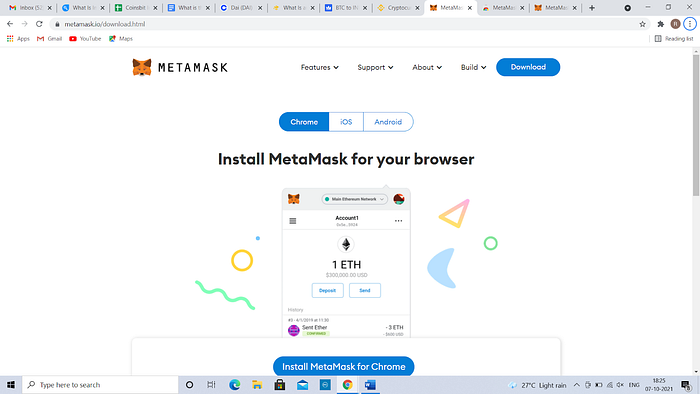
To download MetaMask:
- Head to the metamask.io download page.
- Select your browser and navigate to the Chrome online store or the Firefox add-ons website.
- Search for “MetaMask.”
- Click the “Install” button to add the MetaMask plugin to your browser.
Setting up your MetaMask wallet
- After the installation is done, you will have to give the extension system permissions before it can be used. Make sure the permissions you give are acceptable to you and proceed if they are. You will then see a welcome message. To continue, click on the get “Get Started” button.
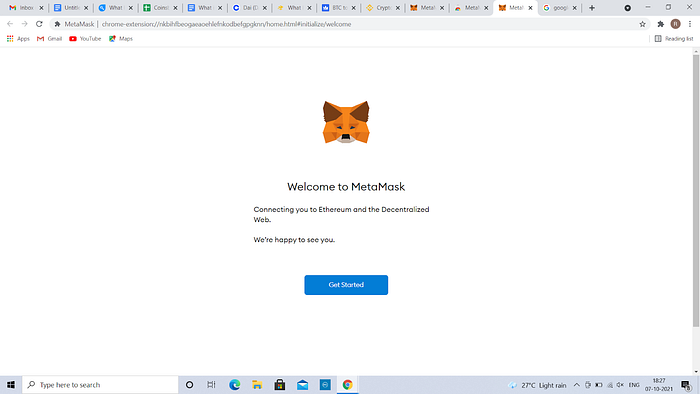
2. In the following step, you will be given the option to import a pre- existing seed phrase or create a new one. Select “Create a Wallet”. The next page will ask permission to share anonymous data with the app’s developers for quality assurance. Choose what you prefer.
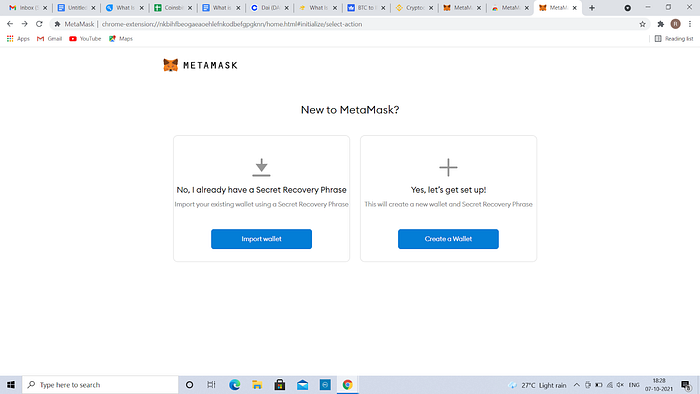
3. In the next section, you will be asked to generate a password. Create a strong password containing a mix of letters, numbers, and special characters. Once you have set your desired password, you need to agree to the wallet’s terms and conditions by clicking on the checkbox. Then, click on “Create” and proceed.
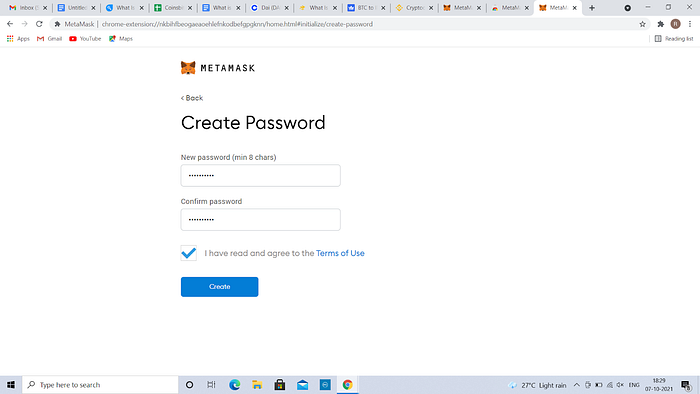
4. MetaMask will then show you a seed phrase you need to write down and store somewhere safe. Seed phrases are random sets of words that act as a key to let the system decrypt your data stored on MetaMask or any other wallet. As such, it is required when you set up your MetaMask account in a different system or browser.
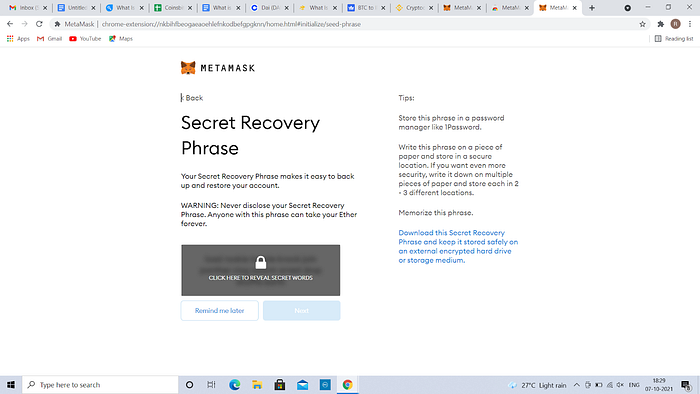
5. Next, you will be sent to a screen where you will be asked to verify the phrase. If you did not catch it the first time, go back and write it down again, and confirm the seed phrase. Then you need to click “All done,” and you will be sent to the wallet interface.
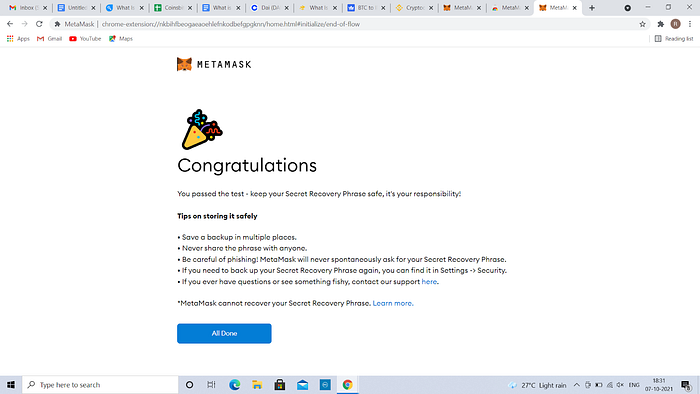
How to access Dapps on multiple blockchains with MetaMask
Using your newly created MetaMask wallet, you can immediately start interacting with decentralized applications. Most DApps will automatically link to your wallet when you visit the website; however, others might require you to connect manually.
If MetaMask does not connect automatically, open the Dapp’s settings and search for an option marked “Link your wallet” or something similar. Click the button, follow the instructions, and you are all set.
Some popular Dapps and smart contract-powered services supported by MetaMask include:
Investment platforms
InstaDApp — A decentralized bank built on MakerDAO protocol.
Pool Together — A platform that lets you stake your crypto in a lottery pool for rewards.
Blockchain games
Axie Infinity — An NFT-based play-to-earn game where users battle each other using monsters dubbed as Axies.
CryptoBlades — A Blockchain-based RPG game that lets you earn rewards for completing challenges.
NFT markets
OpenSea — The largest NFT market.
Rarible — An NFT marketplace with more curated offerings.
How to add a network to MetaMask
Connecting your MetaMask wallet to different blockchains gives you access to the specific tokens and services available on that particular network.
However, to cover transaction costs on different blockchains, you must own some of the blockchain’s native tokens. For instance, you will require Matic tokens to pay for your transactions on the Polygon network. Similarly, you will require ETH tokens to utilize the services on the Ethereum network.
Your MetaMask wallet can be connected to different blockchains in two ways:
- Using third-party services like Chainlist to link the new chain to your wallet.
- Manually linking your wallet to the chain.
Compared to manually linking your wallet to a new blockchain, using Chainlist is a lot easier. However, there is the risk of relying on a third party to supply reliable information. This is why some users manually input data and connect to various blockchains.
Using Chainlist
Chainlist is an external database that catalogs the many Ethereum virtual machine (EVM) networks that your MetaMask wallet can link to.
Use the search box at the top of the Chainlist webpage to search for the chain you wish to link to.
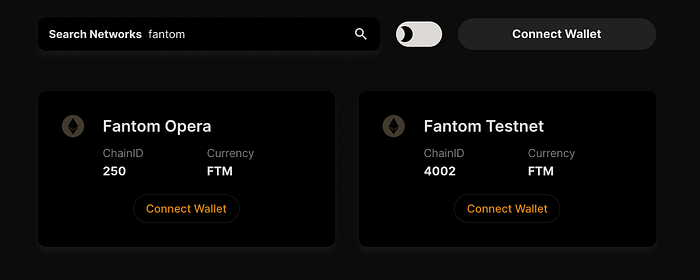
If the appropriate link appears in the list of search results, choose it and then select “add to MetaMask.”
MetaMask will open a new tab in your browser and prompt you to “allow this site to add a network.” To add the new chain to your wallet, confirm your action by clicking yes at the bottom of the page.
To verify that the network has been linked, open your MetaMask wallet and navigate to the Networks page. If the network does not automatically show, you can try the entire process again or link it manually.
Linking blockchains manually
Manually connecting your MetaMask wallet to a new blockchain follows the same steps regardless of which blockchain you try to link.
On the main page of MetaMask, there is a green circle icon labeled “Ethereum Mainnet” by default. When you click that button, a submenu will appear.
From that sub-menu, click on add network, and a new tab will open that displays several pre-listed blockchains you can add with one click. Below this list, you will find the option to “add network manually.”
Once you click on that, a new sub-menu will open.
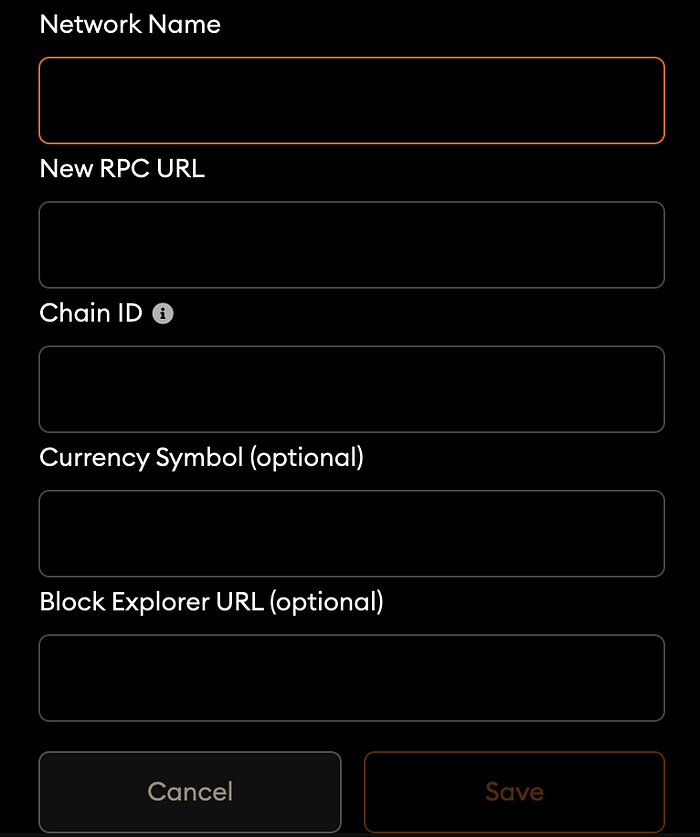
The form requires the following information: the network name, a new RPC URL, the chain ID, the currency symbol, and the block Explorer URL.
The new network can have whatever name you choose, but giving it a name that relates to it will make it easier to use later on. After filling in the required data, you must click save, and the network will be added to your wallet.
Below is a list of these details for some of the most common blockchain networks.
Add the BSC network to MetaMask
Network Name — BSC Smart Chain
New RPC URL — https://bsc-dataseed.binance.org/
Chain ID — 56
Currency Symbol — BNB
Block Explorer URL — https://bscscan.com
Add the Avalance network to MetaMask
Network Name — Avalanche Network
New RPC URL — https://api.avax.network/ext/bc/C/rpc
Chain ID — 0xa86a
Currency Symbol — AVAX
Block Explorer URL — https://cchain.explorer.avax.network/
Add the Polygon network to MetaMask
Network Name — Polygon
New RPC URL — https://rpc-mainnet.matic.network
Chain ID — 137
Currency Symbol — MATIC
Block Explorer URL — https://polygonscan.com
Add the Harmony network to MetaMask
Network Name — Harmony Mainnet
New RPC URL — https://api.harmony.one
Chain ID — 1666600000
Currency Symbol — ONE
Block Explorer URL — https://explorer.harmony.one/
Add the EOS network to MetaMask
Network Name — EOS
New RPC URL — https://api.eosargentina.io
Chain ID — 59
Currency Symbol — EOS
Block Explorer URL — https://bloks.eosargentina.io
Add the Fantom network to MetaMask
Network Name — Fantom Opera Network
New RPC URL — https://rpcapi.fantom.network
Chain ID — 250
Currency Symbol — FTM
Block Explorer URL — https://ftmscan.com
Is MetaMask safe to use?
Yes, MetaMask uses encryption to store your data securely. However, you must always remember that MetaMask is a non-custodial service. No one can access your cryptocurrency assets, even when you link your wallet to popular cryptocurrency exchanges like ByteX.
All your blockchain data is housed in an encrypted vault within your system, secured by the password you create and the seed phrase you wrote down. However, this also means that no one can help you restore your wallet if something happens to your computer, such as if it is stolen or destroyed. In that scenario, the only way to reconnect to your wallet would be via the seed phrase.
Important Disclosures:
Certain statements in this document might be forward-looking statements, including those identified by the expressions “anticipate”, “believe”, “plan”, “estimate”, “expect”, “intend”, “target”, “seek”, “will” and similar expressions to the extent they relate to the material produced by Bytex staff member. Forward-looking statements are not historical facts but reflect the current expectations regarding future results or events. Such forward-looking statements reflect current beliefs and are based on information currently available to them. Forward-looking statements are made with assumptions and involve significant risks and uncertainties. Although the forward-looking statements contained in this document are based upon assumptions the author of the material believes to be reasonable, none of Bytex’s staff can assure potential participants and investors that actual results will be consistent with these forward-looking statements. As a result, readers are cautioned not to place undue reliance on these statements as a number of factors could cause actual results or events to differ materially from current expectations
The commentaries contained herein are provided as a general source of information based on information available as of MMMM DD, 2022. Every effort has been made to ensure accuracy in these commentaries at the time of publication; however, accuracy cannot be guaranteed. Market conditions may change investment decisions arising from the use or relevance of the information contained here. ByteX. makes no representation or warranty to any participant regarding the legality of any investment, the income or tax consequences, or the suitability of an investment for such investor. Prospective participants must not rely on this document as part of any assessment of any potential participation in buying and selling of virtual currency assets and should not treat the contents of this document as advice relating to legal, taxation, financial, or investment matters. Participants are strongly advised to make their own inquiries and consult their own professional advisers as to the legal, tax, accounting, and related matters concerning the acquisition, holding, or disposal of a virtual currency. All content is original and has been researched and produced by ByteX.

